|
Main Inventory Screen:
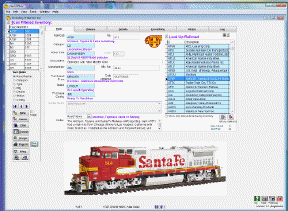 |
Main Screen
- Details for each item in inventory may be viewed full screen.
- Quick add, delete, search, print control throughout the program with
simple buttons.
- Pre-loaded lookup tables for commonly used entries.
- Road herald images.
- Rolling stock and locomotive images.
|
| |
Browse Listing Window:
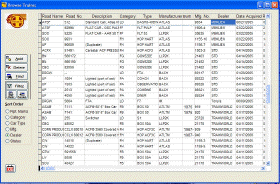 |
Browse Items
- Scroll through the entire inventory in a table format.
- Filter the table to view only those items of interest.
- Easy formatting. Move, sort, or resize columns.
- Quick jump between browse and full detail views.
|
|
Look-Up Table:
 |
Lookup Saved Details
- Reporting Marks
- Categories
- Car & Locomotive Types
- Model manufacturers
- Model dealers
- Status of item
|
| |
Filter View:
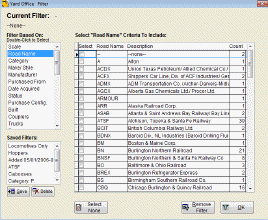 |
Select Filter Criteria
- Limit which items or groups may be viewed and included in reports.
- Select filter criteria from lookup tables (see above).
- Quick on-and-off filter control.
Filtering is available to registered users
only. |
| |
Reports:
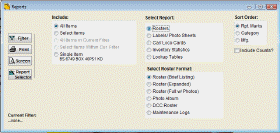 |
Print
- Rosters & Photo Rosters
- Car Cards (including Operations)
- Labels & Photo Labels
- Locomotive card list with DCC addresses
Some reports available to registered users only |
| |
Totals:
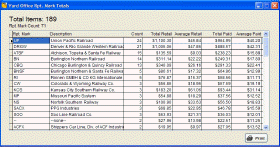 |
One-Click Analysis:
Counts, Average Costs and Totals Grouped By:
- Reporting Marks
- Categories
- Car & Locomotive Types
- Model manufacturers
- Model dealers
- Status of item
|
| |
Model Images:
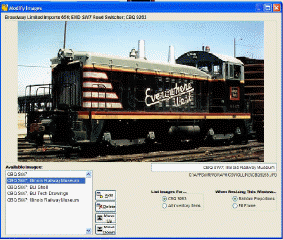
|
Rolling Stock & Loco Images:
- Add pictures of your cars to inventory items
- Expand pictures and re-size as you choose
- Registered users can add multiple images for each item
|
| |
Model Details Page:
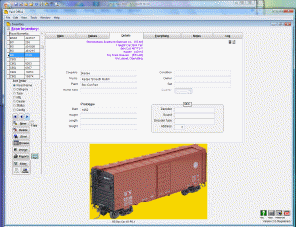 |
Track As Many Or As Few Details As You Wish:
- Enter data for prototype and models including couplers, eras,
dimensions, paint, etc.
- Customize fields to reflect the data you want to use
- Disable those fields that you don't need so that they're never in the
way.
|
| |
Maintenance & Inspection Logs:
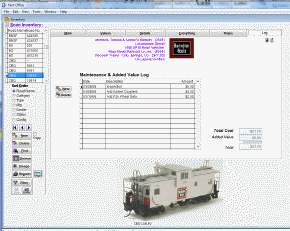
|
Keep Track of Repairs and Added
Value:
- Chronologically add data as you perform maintenance, detailing,
inspections, etc.
- Print or view on screen
|