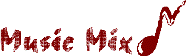About MusicMix
MusicMix
Broadcast Music Scheduling Software
Version 9.0 Windows
copyright (c) 1989-2011
Susanne Carter
1327 W. Abriendo Av.
Pueblo, CO 81004
(719) 545-8202
MusicMix is a powerful, feature-filled program that will make your radio station
sound just the way you want it to. The software has been created by
radio-programmers who love the business. A lot of it is based on suggestions
from folks like you... our users. We are dedicated to continuing to make it user
friendly, robust, and relevant to what you need. We hope you like it as much as
we do!
MusicMix requires Windows 95 or higher. The Windows print manager controls
printers. MusicMix accesses the default printer (which may be selected from
inside the program.)
Note to network users...
You may run MusicMix on a network by placing all data files on the server, and
then accessing them from any work station. The program software must be
installed on every workstation. The software is completely network-aware and
allows multiple users.
Note to automation users...
If you're planning to use MusicMix to send log-files to your digital automation
system, a good thing to do right away is look in Help for the technical
specifications for your specific automation system. It will help you understand
the specifics or exceptions that your system requires as you're setting up.
Licensing...
MusicMix software is sold for use at only one radio station. If you have
additional stations at your company, discounts are available for the other
stations, but new software must be purchased for each. You may back up the
software, but you may not provide copies to other stations. MusicMix has a built
in time limit for use. You will receive a message well before expiration of this
time period, when you must call MusicMix and allow us to verify that your
station is a licensed user. You will then receive a code to extend your license.
The Author...
Jack Carter, the author of MusicMix software, is a die-hard radio guy. He's been
a CHR jock, a country program director and a general manager. It was while
managing a radio station in Pueblo, Colorado that MusicMix was born. The station
needed a "simple music scheduler." Jack was doing computer programming "for fun"
so he wrote a little scheduler. Then the jocks said how bout adding this or
making it do that... Next thing you know, years had passed and MusicMix had
become a full-featured program. Jack left radio to devote full time to MusicMix.
The software was completely rewritten and numerous upgrades have followed. Jack
writes, markets and supports the program from his home in Pueblo situated on a
cliff overlooking the Arkansas River. He also consults country and oldies radio
stations around the country, is the fill-in TV weatherman on the local NBC
affiliate and hosts a Saturday afternoon oldies show on a local station. (You
can take the boy out of the radio station, but you can't take the radio station
out of the boy). Jack loves talking on the phone to MusicMix stations and making
sure that MusicMix is making your station sound the way you want it to.
THANK-YOU!
Thanks to all the MusicMix stations who rely on us for a professional music
rotation. Thanks for using our product and thanks for all of your suggestions on
how to make it better.
Thank-You to Dave Moore, former program director of KCCY in Pueblo, CO. Dave
ram-rodded every new feature of the program from somewhere in the eighties to
the two-thousands by repeatedly subjecting himself to the new un-tested
versions. Dave suggested many of the MusicMix features. (And much of the bad
stuff that you never saw was booted out by Dave).