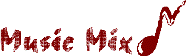Tips and Techniques
Dayparting Scheduling Rules:
It is possible to apply scheduling rules only on those days and in those hours that you choose. Create different Tempo rules for day and night, or different Style restrictions during the week than on weekends. Change rules to match special programming.
Title-Matched voice Tracks:
Create a master set of intros or outros for your music (or for certain rotation categories), and use them over and over. Schedule a title matched voice track event on your format clock, and MusicMix finds the voice track by the correct announcer for that time slot introing or outroing the correct title that MusicMix schedules.
Edit Playlists:
The MusicMix playlist editor deserves a look even for stations that normally use the playlist that MusicMix creates without daily editing. The editor is so loaded with features, you may find it useful for occassional "tweaks" of your music. After creating a schedule, you can fine-tune the playlist by replacing titles, flipping (swapping) the positions of any two titles, move a title to a different place in the schedule, and add or delete titles from the schedule. You can view the playlist in several sort-orders to assist with determining what is scheduled to play when. Full title edit is available for each song or event scheduled.
"What-If" Rotation Testing:
If a music category is rotating too quickly or too slowly, it is generally
because either too many or too few titles belong to the rotation category, or
too many or too few occurances of that category appear on format clocks. To find
out what changes would make the titles rotate the way you want them to, use
"what-if" testing on the Rotations screen. For each rotation category, you can
enter "what-if" values for:
>> The number of titles you would like to place in a category,
>> The number of times you would like to play a category on your format clocks,
or
>> How quickly you would like to see titles in a rotation category repeat.
MusicMix will fill in the blanks for you and tell you how you would have to
change the library or the clocks to achieve the targets you enter.
Help:
You're looking at one of Muscmix's most useful features! This help system includes the complete manual for MusicMix always at your fingertips, and gives you context sensitive assistance every time you press F1. (If you find yourself a little lost at any time when using the software, don't forget to try pressing F1.) Be sure to read the "Using Help" topic to learn about all of the quick ways to find what you need in Help.
Multiple Attribute Forcing:
You may force more than just one attribute on your format clocks. Instead of just forcing "up or medium tempo" at the top of the hour, force "up or medium tempo by a superstar type artist." A little note of caution... forcing is the quickest way we know to cause your library to rotate unevenly. (Obviously, forcing up-tempos all over the place means your slow and medium tempos won't play as often). With multiple-forces, you now have the ability to really speed up those titles that match the forced characteristics.
Attribute Matching:
This feature is mainly for events. You can enter attribute characteristics on the events screen and then ask for "Attribute Matching" on the format clocks. (Enter {=} in the "Force" box for the attribute you want to match). MusicMix will match the characteristic of the attribute you select with the same attribute in the following slot on the clock. An obvious use is to code jingles by tempo. On the format clock when you schedule the jingle, enter an "=" in the tempo force box. When MusicMix schedules, it will look at the song following the jingle, then match the jingle's tempo to that song's tempo.
You could even code liners with specific attribute references... "Here's another great surfin' oldie...", "Here's another summer-fun oldie...", "Now another song of praise..." attribute matched to music styles "Surf", "Summer" and "Praise."
Duplicate Title Protection:
MusicMix checks for other instances of the same title by different artists (just as it always checks for separation of the same artist). This is especially useful at Christmas time when you may have several version of the same title rotating. Remember that MusicMix is exacting when it looks for duplicates. For the same title to be protected it must really be the SAME... right down to spelling, commas and apostrophes.
Individual Rotation Time-Jog Settings
"Time jogging" titles is how MusicMix works to evenly move a title around the clock as it is scheduled in subsequent plays. The cost of doing that is that time jogging can slow down scheduling. (In fact, because of that, some stations with older computers asked us for the option to turn it off, which we provided in System Parameters). Now you can tell MusicMix how important time-jogging is to you for each rotation category. It's likely that titles in limited rotations (like currents) are played so much that they'll show up around the clock just by the way they schedule... but time jogging becomes more important in those large, slowly-rotating categories. If you only play a song once every 11 days, you want to be sure it doesn't come up at Noon every time it plays.