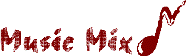MusicMix Features
You make the rules: You decide every aspect of how you want your radio station
to sound. There are no predefined tempos, styles, or separations. You run the
software. It doesn't run you.
Artist/Title Protection:
Set time-spans before the same artist can repeat (selectable title-by-title for
each artist). Set time-spans before the same title by a different artist can
repeat (selectable for each title).
In-A-Row Protection:
Limit the number of songs in a row of the same (or different) tempos or gender
or style or anything else you define.
Time-Span Protection:
Specify how much time must pass before a certain type of song may play again.
(Wait 88 minutes after playing a novelty record before playing another).
Previous Days' Play Protection:
Specify how many days must pass for a title to repeat in the same daypart -- you
define the dayparts.
Time-jog Protection:
Be sure that each title moves "around the clock" rather than playing the same
hour every time it comes up.
Associated Artists:
Treat two artists as if they are one. Protect Paul McCartney
from the Beatles, Wynonna from the Judds.
Daypart Hourly Restrictions:
Specify certain hours when a title should not be scheduled.
Program Events:
Schedule I.D.s, breakers, jingles, etc. with start and end dates, specified
scheduling hours and days of week for play.
Attribute Matching:
Match program event styles to music styles... an up-tempo jingle plays before an
up-tempo title.
Prioritized Scheduling Rules:
After you make the rules, you tell the system which ones are more important than
others so that if NO title can follow every rule, the system ignores only the
rules you specify.
Tons of Reports:
Run inventory lists, programming analysis, repetition studies, music histories,
you name it. Limit reports to include only specific rotation categories, years,
tempos, styles, etc. Even create reports including titles containing certain
words.
Customize Output:
Use pre-designed system reports or custom create your own including daily
playlists.
Customize Input:
You decide what appears on your inventory input screens so that it's always
relevant to your station's unique needs. Input one title full screen or use a
columnar screen with multiple titles.
Packets:
Treat several titles as if they are one creating a "rotation within a rotation."
Recycled Music Hours:
Play the same hour of music twice in one day.
Double-Shots:
Play the same artist back-to-back two (or more) in a row.
Forced Music Characteristics:
Schedule an Up-Tempo at the top of the Hour. Schedule a "Superstar" artist out
of a stop-set. You make the rules minute by minute. Force one music attribute or
a combination of several.
Batch Editor:
Edit or delete a "batch" of titles at once. (Make all titles by "Beach Boys"
type "Surf").
Digital Automation Features:
Schedule voice tracking including specific intros and outros, time jumps, and
non-music program events like jingles all from MusicMix. Automatic daily log
file output to schedule your automation.