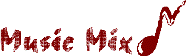Using MusicMix With Digital Automation
Basics
MusicMix must export a "Daily Log File" that will be read by your automation system's merge/scheduling software to let the automation know about your daily music schedules. For most systems, you may also export a "Library" file that will compile a listing of all titles in the system (for manual song selection).
Building Log or Library files
Select "Utilities" from the MusicMix main menu and then select "Log Files." Fill in the directory name that your automation system looks for to find your music files. (Or if you transfer files with a floppy disk, fill in A: or B:). For the library file listing your complete music database, you'll be asked which rotations to include. Include only those with music loaded in your automation system. For daily log files, enter the playlist date you'd like to export.
For specific details about your station's digital automation and the technical specifications required to interface with MusicMix, click on the appropriate system below.