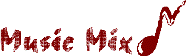Utilities
Select Utilities from the main menu for various system components and tools. The choices of the Utilities menu are:
- Batch Edit: Allows mass changes or deletions to the music library based on common traits of a set of titles.
- Shuffle: Allows you to occasionally "mix-up" the music library to assure maximum randomness in playlists.
- Rebuild Databases: Reorganizes and compacts your databases.
- Back Up Data: Copy critical MusicMix data to floppies or other network drives.
- Restore Data: Retrieve backed-up data into MusicMix.
- Voice Tracking Grid: Set up criteria for stations that do not create daily voice tracks, but track the library all at once.
- Reset Counter: The system keeps track of how many times each title is played. You may reset the counter to track play beginning at a specific date.
- Printer Set Up: Change the default windows printer from within MusicMix.
- Log Files: Create files needed for digital automation.
- Options: Set global settings for MusicMix scheduling, airplay history, playlist appearance, reminders, and rotation screen stats.