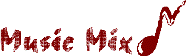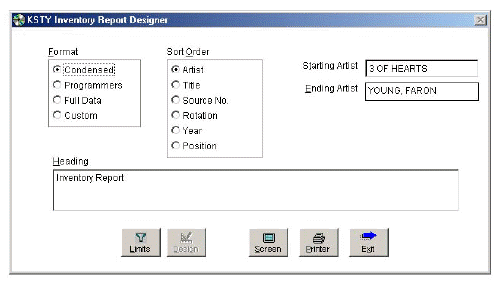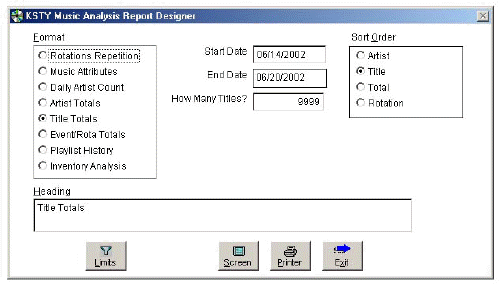Reports
Select Reports from the main menu to create any of several MusicMix Reports that will provide you with the information you need to make decisions about your station's music. The choices of the Reports menu are:
- Inventory List: Print music library title listings.
- Playlist: Print additional copies of the daily music sheet (or automation log file).
- Analysis: Several reports showing various music statistics.
- Music History: Print listings showing times and dates of actual airplay... title by title.
- System Lists: Print listings of your Rotations, Events, Sources, Attributes, Scheduling Rules, Format Clocks, Day Lists, Dayparted Titles and Packets.
Inventory Report Set-Up:
Analysis Report Set-Up: