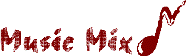Files Menu
Select Files from the main menu to access the various types of data that make up MusicMix. In each area, you may add, edit or delete items. The choices on the Files menu are:
- Inventory: Add, change or delete information in your music library. You'll work on one title at a time in the "Full Screen" or "Detail" mode.
- Browse Titles: Work on all titles is a list mode.
- Rotations: Define "categories" of music.
- Music & Event Sources: Create the names of the different sources of your music and events (carts, CDs, hard disk, etc.).
- Attributes: Create music characteristics such as tempo, artist-gender, style, sound, or genre.
- Scheduling Rules: Create the rules which determine what types of titles you will allow to play back-to-back with or within a certain time period of other titles
- Events: Create non-music elements such as jingles, IDs, voice tracks, etc.
- Format Clocks: Create hourly "clocks" which define which rotations play in each slot of the hour,
- Day Lists: Assign which hourly clocks are used each hour of each day.
- Browse Clocks: Work with several format clocks on screen at once.
- Packets: Place several titles in a "packet" causing them to cycle among themselves within the normal rotation.